ATG GO Tips and Tricks - How to Request Water or Zoning Certifications
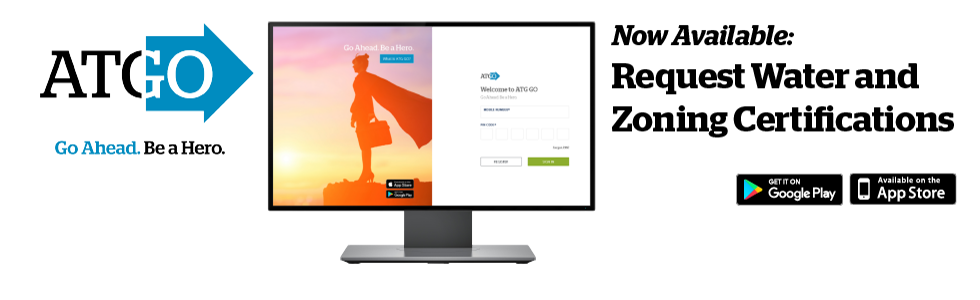
For City of Chicago Real Estate Transactions
Log in to ATG GO and follow these steps:
- Click Actions next to your order and select Water/Zoning.
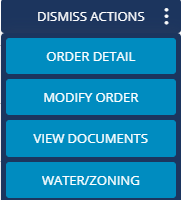
- Check Zoning and/or Water Certification and click Next.
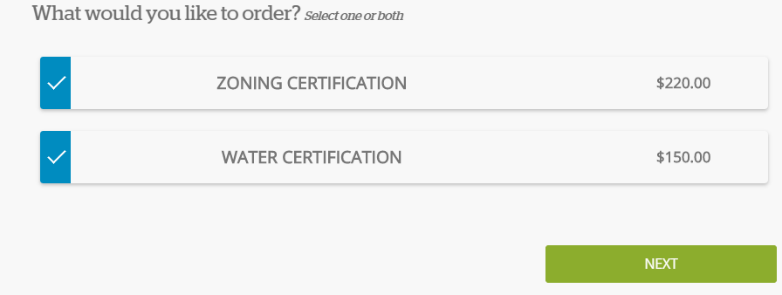
- Complete the form and Type of Property. Click Place a Request when finished.
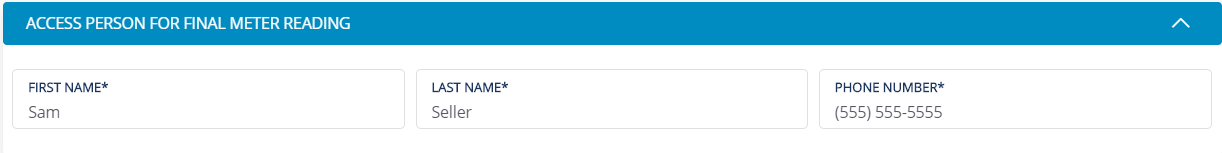
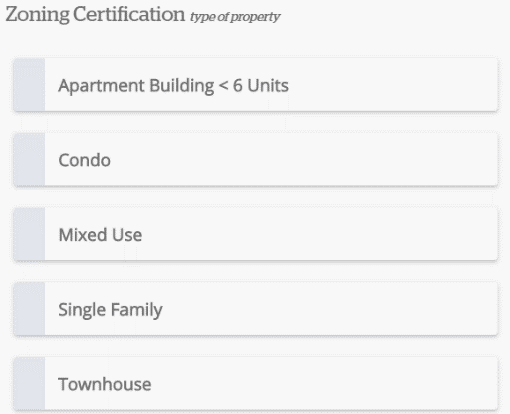
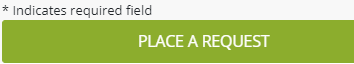
- Once submitted, the completed request form will be available in your Documents section. The ATG Search Department will upload your certifications when ready.
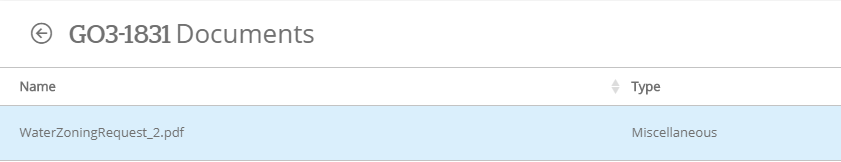
Not an ATG GO User* Yet?
Learn more:
- Scroll through a quick review of ATG GO’s features and benefits and watch the OnDemand demo (approximately 25 minutes): https://attorney.atgf.com/go/
- Contact an ATG Representative.
Questions? Contact us. We appreciate your feedback.
*ATG GO is available to ATG attorney agents in the Illinois counties of Cook, DuPage, Kane, Kendall, Lake, and Will. It is part of the ATG SMART Initiative to bring new innovative technology to all departments while automating workflows.
[Last update: 8-13-20; 7-10-20]
Print this page
 Contact Us
Contact Us HelpDesk
HelpDesk Email Us
Email Us