| The Trusted Adviser |
July-August 2019 | Volume 12 · Number 7
|
NEWS:
Welcome to the New ATG Legal Education
User-Friendly Interface, Improved Functionality, More
We've made comprehensive changes to our CLE system for an improved user experience.
Key Changes
- Expanded MCLE Hour Types | Includes designations for the new Illinois professional responsibility requirements, Diversity/Inclusion and Mental Health/Substance Abuse.
- Enhanced Program Tracking | Displays active and completed programs in a single menu. Conveniently displays hour types next to program title.
- 100% Display Responsive | Clean design has optimized appearance across all devices. Ideal for smartphones and tablets.
- Seamless Menu Transition | Go from program recordings to surveys and certificates with ease.
Get Started
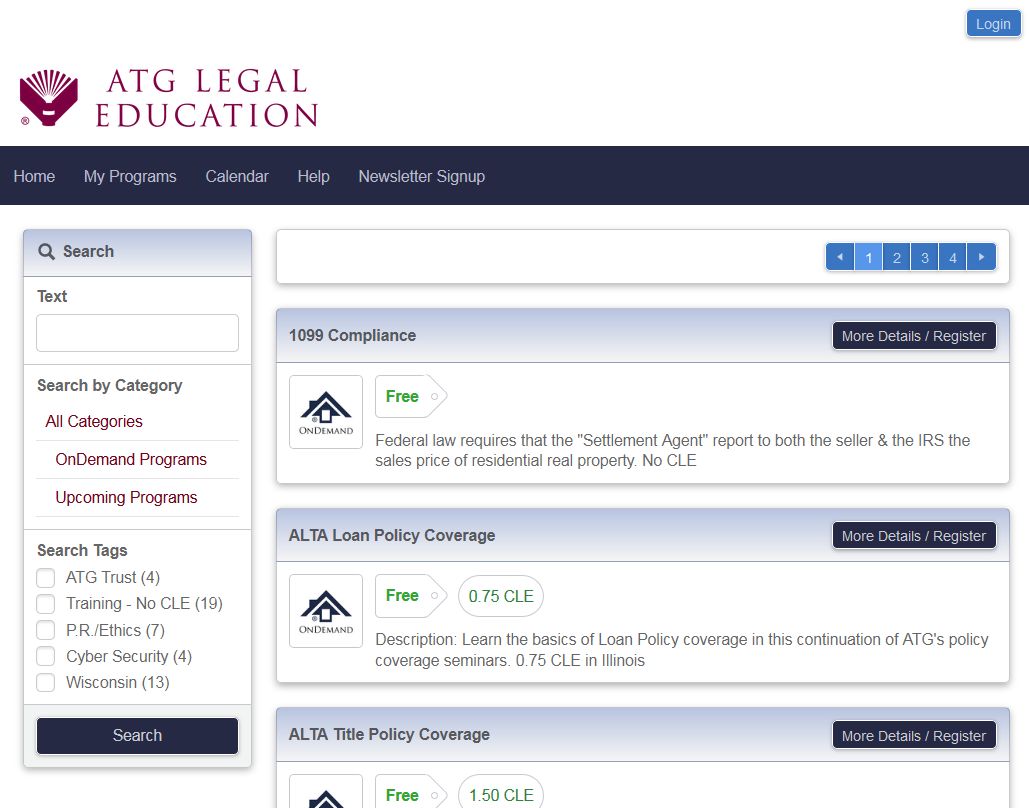 Go to the homepage and follow the appropriate instructions below.
Go to the homepage and follow the appropriate instructions below.
Returning Customers:
If you have attended an ATG Legal Education program in the last two years, then you have an account in the new system.
- Select Login > Forgot Password and enter the email address that received this notice. This replaces your username.
- If you receive a message indicating that your account does not exist, please contact our friendly support staff.
- Login and select My Account to review your information and reset your password (if desired).
- Illinois Attorneys: Verify that your ARDC number is entered and accurate to receive CLE credit, per new MCLE reporting procedures.
New Customers:
- Select Login > Register for an Account. Follow the prompts and enter necessary information. When complete, select Create Account.
- Illinois Attorneys: Verify that your ARDC number is accurate to receive CLE credit, per new MCLE reporting procedures.
If you have any difficulty, please contact our friendly support staff.
Your Opinion Matters to Us
Login, explore the new features, and let us know what you think. Thank you again for your support of ATG.
[Last update: 8-8-19]
Print this page
 Contact Us
Contact Us HelpDesk
HelpDesk Email Us
Email Us